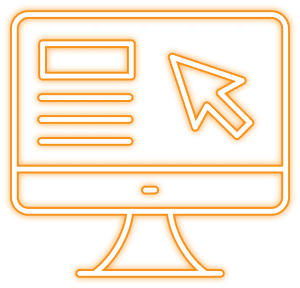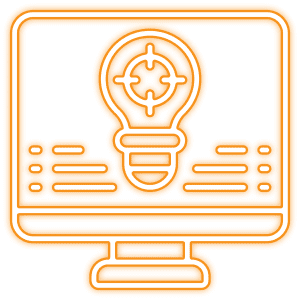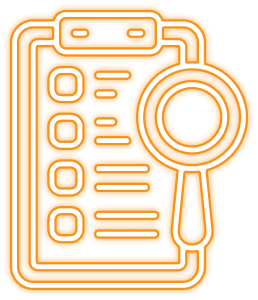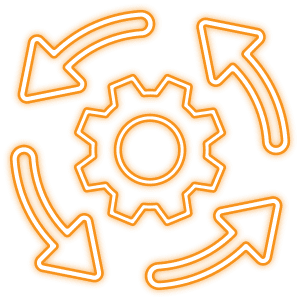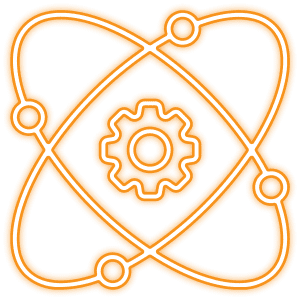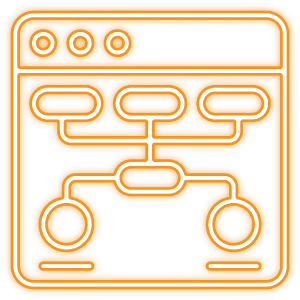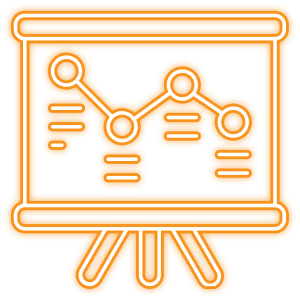DocPoint Solutions, Inc. (DocPoint), a Konica Minolta company, specializes in consultation, architecture, planning and design for Microsoft® M365 and its integrated partner solutions with the M365 platform to solve customer process problems. DocPoint helps organizations leverage — and migrate, where necessary, — their SharePoint legacy implements to create innovative enterprise and cloud content management solutions that place organizations’ business processes, challenges and objectives as the primary system design criteria. DocPoint has more than 500 satisfied customers representing nearly every business vertical.