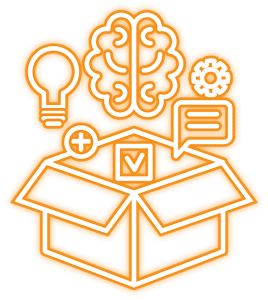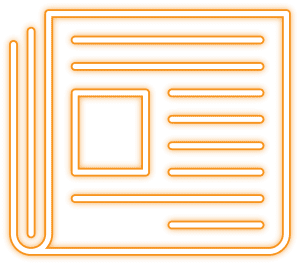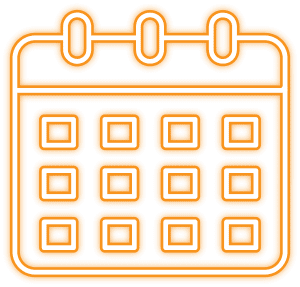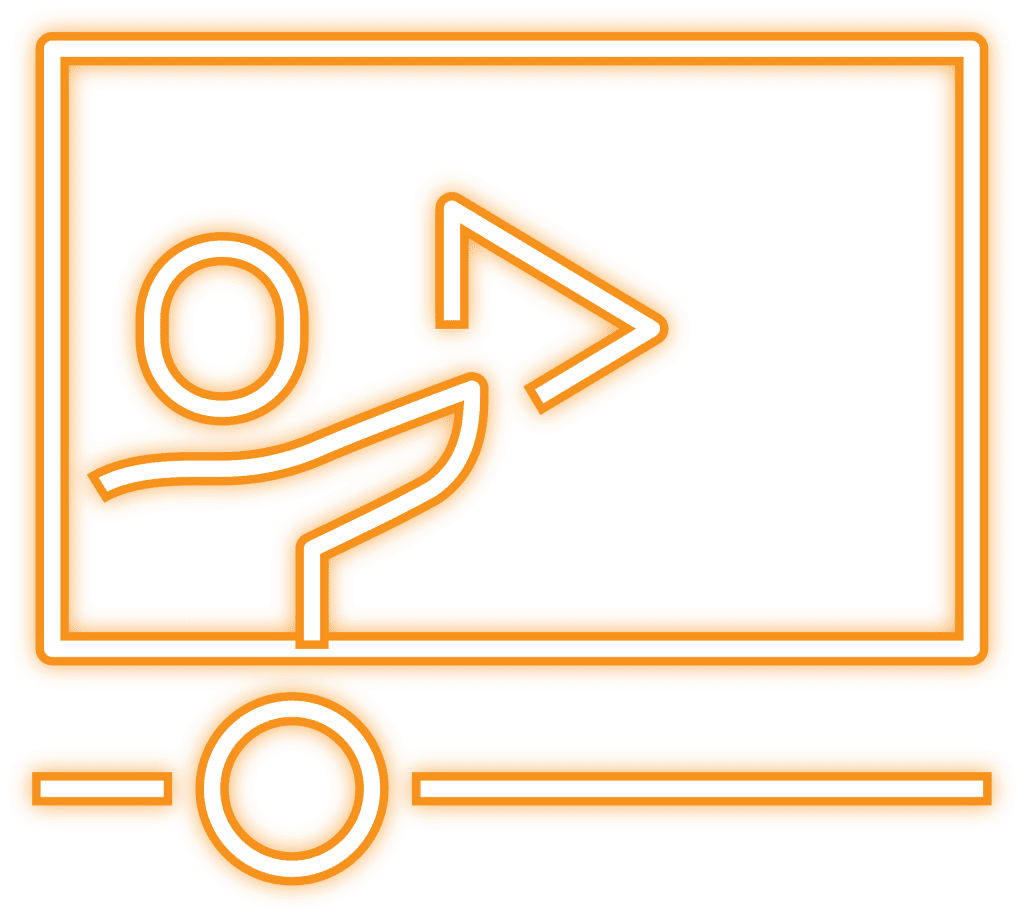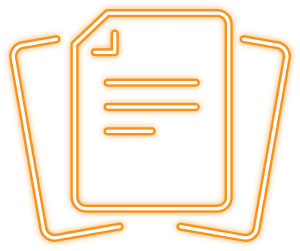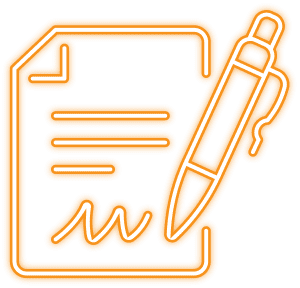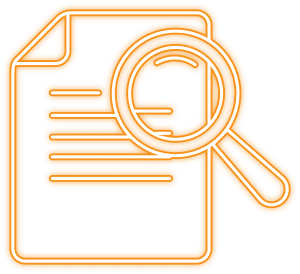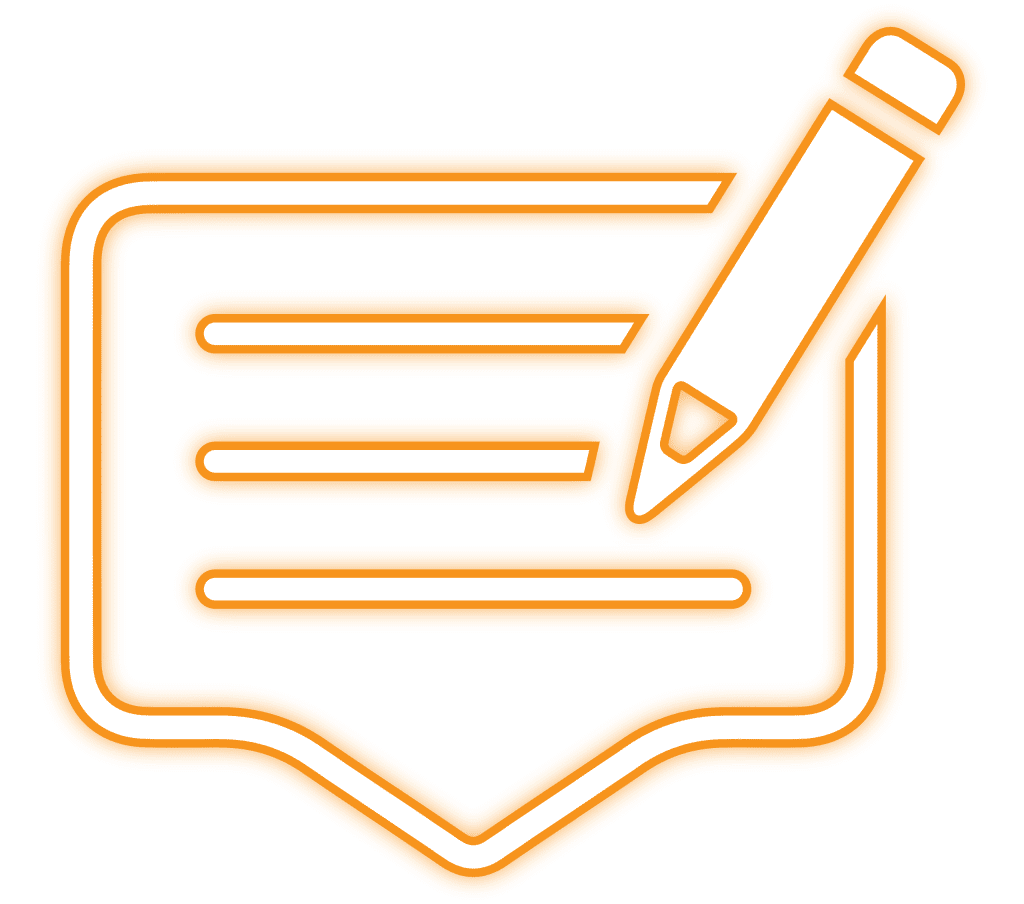DocPoint’s goal is simple: to make clients as successful as possible in achieving their business objectives by more effectively managing, sharing and collaborating on information across the enterprise, with a particular focus on fully leveraging the capabilities of the M365 platform. Through our webinars, case studies, events and white papers we offer all the resources you need to achieve that success.
- DocPoint has the expertise and experience to develop and deploy information management solutions that are tailored to the specific needs of your organization.
- DocPoint can help you avoid costly mistakes and ensure that your information management solution is implemented correctly and efficiently.
- DocPoint can provide you with ongoing support and maintenance for your information management solution.
- DocPoint can help you to comply with industry regulations and standards.
- DocPoint can help you to improve your overall information management practices.