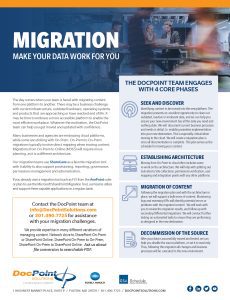The day comes when your team is faced with migrating content from one platform to another. There may be a business challenge with current infrastructure, outdated hardware, operating systems and products that are approaching or have reached end of life. It may be time to embrace a more accessible platform to enable the most efficient workplace. Whatever the motivation, the DocPoint team can help you get moved and updated with confidence.
Many businesses and agencies are embracing cloud platforms, while some are sticking with On-Prem. On-Prem to On-Prem migrations typically involve direct mapping when moving content. Migrations from On-Prem to Online (M365) will require move planning, as it is a different architecture.
Our migration teams use ShareGate as a favorite migration tool with it ability to also support provisioning, reporting, governance, permissions management and administration.
If you already own a migration tool such as FLY from the AvePoint suite or plan to use the Microsoft SharePoint Migration Tool, our teams utilize and support these capable applications on a regular basis.
THE DOCPOINT TEAM ENGAGES WITH 4 CORE PHASE
SEEK AND DISCOVER
Identifying content to be moved into the new platform. The migration presents an excellent opportunity to clean out outdated, inactive or irrelevant data, and we can help you ensure your new environment has all the data you need and nothing stale. We will document current business processes and needs in detail, to enabling seamless implementation into your new destination. This is especially critical when moving to the cloud. We will create a migration plan is once all documentation is complete. This plan serves as the schedule for moving your content.
ESTABLISHING ARCHITECTURE
Moving from On-Prem to cloud often includes some re-work on the architecture. We will help with splitting out Sub-sites to Site collections, permissions verification, user mapping and integration points with any other platforms.
MIGRATION OF CONTENT
Following the migration plan and with the architecture in place, we will support a bulk move of content. Monitoring logs and reviewing KPIs will identify potential errors or problems with the migrated content. We will work with you to review the migration results, and follow up with secondary/differential migrations. We will conduct further testing on automated tasks to ensure they are performing as designed in the new destination.
DECOMMISSION OF THE SOURCE
After your data is successfully moved and tested, we can help you disable the source platform, or set it to read only. Thus, following the migration all changes and business processes will be executed in the new environment.
Contact the DocPoint team at info@DocPointSolutions.com or 301.490.7725 for assistance with your migration challenges.
We provide expertise in many different variations of managing content. Network drive to SharePoint On-Prem or SharePoint Online, SharePoint On-Prem to On-Prem, SharePoint On-Prem to SharePoint Online. Ask us about file conversion to searchable PDF.